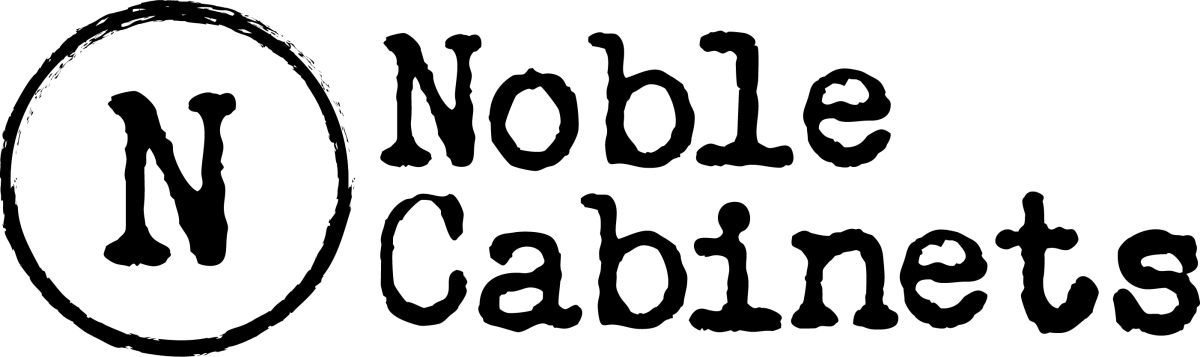How to Connect Toe-Kick Lights to a Smart Home System | Step-by-Step Guide
Ever Wondered How to Elevate Your Kitchen's Ambiance with High-Tech Lighting?
Imagine stepping into your kitchen after sunset, greeted by a subtle, cinematic glow emanating from beneath your cabinets. This isn’t just about illumination; it’s about creating an atmosphere — a seamless blend of functionality and style that transforms your space into a visual masterpiece. Welcome to the era of smart kitchen lighting, where how to connect toe-kick lights to a smart home system can unlock a hidden world of elegance and innovation.
What Are Toe-Kick Lights, and Why Are They the Future of Kitchen Illumination?
Toe-kick lights are discreet LED strips installed beneath the bottom cabinets, aligning with the toe space. They serve multiple purposes: providing ambient lighting, enhancing safety by illuminating dark corners, and offering an aesthetic accent that highlights your cabinetry design. Their slim profile makes them almost invisible during the day, but at night, they cast a warm glow that elevates your entire kitchen experience.
As part of a modern smart home setup, toe-kick lights become more than just functional fixtures—they turn into immersive elements of your home’s personality. Integrating them with your smart home system transforms the everyday act of walking into a cinematic journey where lighting responds to your mood, time of day, or special occasions.
Why Should You Connect Toe-Kick Lights to a Smart Home System?
Precision Control: Adjust brightness, color temperature, or even switch them on/off from your smartphone or voice command.
Automated Scenes: Create lighting schedules for different times or activities, such as dinner preparations or late-night snacking.
Enhanced Safety & Accessibility: Seamlessly illuminate pathways, reducing risk of slips or trips in low lighting.
Energy Efficiency: Use smart scheduling and dimming to minimize energy consumption while maintaining ambiance.
Customization: Sync toe-kick lighting with other smart devices for cinematic effects during gatherings or special occasions.
How Do You Start Connecting Toe-Kick Lights to Your Smart Home System?
The process might seem complicated, but with the right guidance, it becomes an engaging DIY adventure. Here's a step-by-step outline:
1. Choose Compatible LED Toe-Kick Lights
Select LED strips designed for cove or toe-kick installations that support smart features. For optimal integration, opt for lights with Wi-Fi or Zigbee/Bluetooth connectivity, allowing seamless pairing with your smart home hub.
Learn more about cabinet LED lights to find options suited for your project.
2. Select a Compatible Smart Home Hub or System
Ensure your smart home ecosystem supports the lighting technology you choose. Popular options include Amazon Alexa, Google Home, or Apple HomeKit. Compatibility with these platforms simplifies voice control and automation setup.
3. Install the Toe-Kick LED Strips
Proper installation is key. Measure your toe space carefully, cut the LED strips to fit, and adhere them securely using mounting clips or adhesive backing. Make sure your power supply is rated appropriately, and connect the strips to the correct driver or transformer.
4. Connect the Lights to Your Smart Home Network
Follow the manufacturer's instructions to connect the LED strips via Wi-Fi or Bluetooth. Use the respective app to pair the lights with your hub or phone. This step often involves scanning QR codes or entering Wi-Fi credentials.
Learn more about cabinet store options in Canyon, Texas for high-quality components.
5. Automate and Personalize Your Lighting Scenes
Use your smart home app to create custom scenes—such as 'Cooking Mode' with bright, warm lighting or 'Movie Night' with dim, cinematic cues. Incorporate voice commands for hands-free control, making your kitchen smarter and more intuitive.
What Are the Creative Possibilities When Connecting Toe-Kick Lights to a Smart System?
The realm of creative lighting effects is virtually limitless once you understand the tools and options available. Here are some inspiring ideas to get your imagination flowing:
Cinematic Ambiance: Sync toe-kick lighting with your smart sound system during movie nights for an immersive experience.
Color Scenes: Switch from a calm blue during mornings to vibrant reds for festive gatherings.
Automated Routines: Program your lights to gradually brighten at dawn, waking you gently with soft, warm illumination.
Interaction with Other Devices: Coordinate lighting with smart blinds, speakers, or even a smart refrigerator for a harmonious kitchen environment.
Are There Any Key Considerations Before Installing Smart Toe-Kick Lights?
How Do You Ensure Safety and Longevity When Connecting Toe-Kick Lights to a Smart Home System?
Always prioritize electrical safety by consulting or hiring a qualified electrician if you’re unfamiliar with wiring. Use high-quality components rated for your intended use. Proper insulation, secure mounting, and adhering to local electrical codes will prolong the lifespan of your installation and ensure safe operation.
What Features Should You Look for in Smart Toe-Kick Lights?
Consider adjustable brightness, color-changing capabilities, voice control support, and compatibility with your existing smart home ecosystem. This ensures a versatile and seamless user experience.
How Can You Enhance Your Kitchen with Beautiful, Custom Cabinets?
While lighting transforms space, the cabinetry plays a pivotal role in the overall aesthetic. Explore options like semicustom cabinets that blend craftsmanship with personalization or browse for affordable yet elegant choices with budget-friendly cabinets in Amarillo, Texas.
Final Thoughts: Transforming Your Kitchen into a Cinematic Sanctuary
Connecting toe-kick lights to a smart home system is more than a technical upgrade—it’s an investment in lifestyle and ambiance. With the right components and a bit of ingenuity, you can craft a kitchen that feels like a scene from your favorite movie—where every light, every shadow, and every glow tells a story. Embrace the future of home automation, and let your kitchen shine with cinematic brilliance.
Frequently Asked Questions (FAQs)
How difficult is it to learn how to connect toe-kick lights to a smart home system?
While some technical knowledge is beneficial, many smart lighting products come with user-friendly apps and detailed instructions. With patience, this can be a satisfying DIY project for most homeowners.
Can I retrofit my existing cabinets with toe-kick LED lighting?
Absolutely. With proper measurement and installation, existing cabinetry can be easily upgraded. This process allows you to enjoy smart, cinematic lighting without a complete remodel.
What types of smart systems are compatible with toe-kick lighting?
Most LED strip systems work with major platforms like Amazon Alexa, Google Assistant, and Apple HomeKit. Always verify compatibility before purchasing.
Start Your Cinematic Kitchen Transformation Today
Discover more about cabinet LED lighting options to complement your toe-kick enhancements or explore local providers for expert installation. Many homeowners find that the combination of smart lighting and bespoke cabinets creates the perfect harmony of function and style.